A question has come up a few times recently – with our new electronic payment options (Venmo & PayPal) how can I direct a donation to some specific UUCT program? For example if I want to donate specifically to support the Youth Group, how do I do that with Venmo or PayPal?
First – please use the existing links at the website here: https://uutallahassee.org/connection/donate/ or the very same QR codes that are on your order of service and posted around the sanctuary. These are meant to be catch-alls for donations to UUCT.
The key here is simply communication – both PayPal and Venmo allow you to type out a note. Actually, on Venmo you MUST type something in “what is this donation for?” before sending a transaction, so the instructions here are simply to be clear in your instructions – with our youth group example, simply writing that the donation is for “Youth Group” is enough.
With PayPal – there’s two steps – first select “Other (Explain on Next Screen)”:
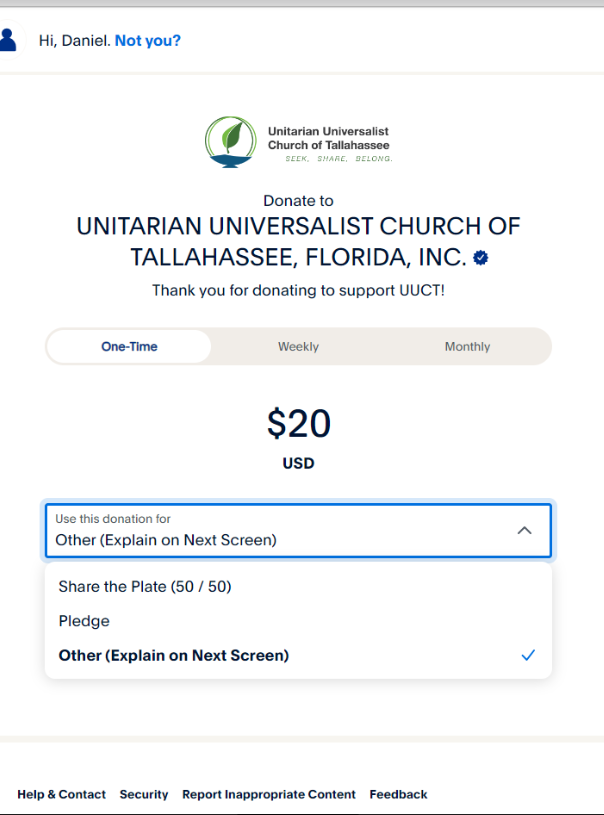
Then on the next screen, tell us what the donation is for in “Enter Donation Instructions Here”:
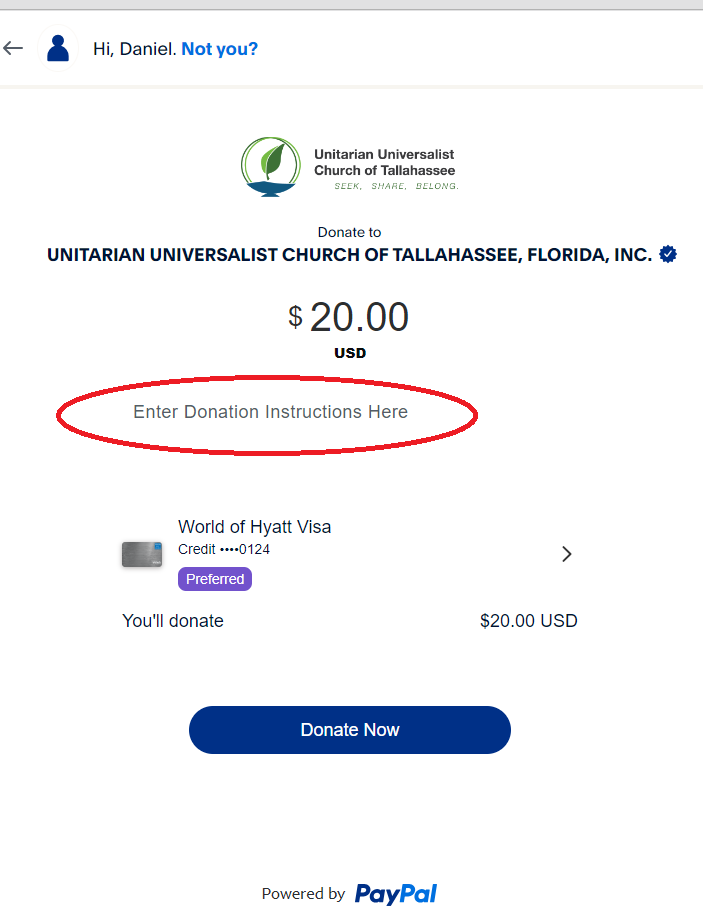
And this is perhaps a chance to remind everyone that there’s no need for perfection here – just communication. If you’re worried that a donation may be recorded incorrectly, just email collecting@uutallahassee.org. If we aren’t 100% sure what a donation is for, we email, text or call you to clarify. If you see something on your quarterly statement that you think was recorded incorrectly, reach out and tell us – we can and will fix it.
As always, thank you for your generosity to UUCT!

